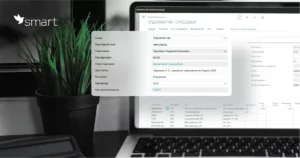In the first wave of updates in 2023, Business Central got a powerful new feature that allows you to analyze data right in the system. Now end users and analysts, instead of opening an Excel page, generating a report, transferring data to Power BI or other third-party analytical systems, will be able to work with data in a single Business Central window. Read more about the new feature, its capabilities and settings in this article.

How it works
Analysis mode is a new way to interact with data on list pages. This is very similar to Excel, which is built right into Business Central.
Now, to analyze information, you can simply add a few tabs that provide for the presence of data. For example, the My Customers, Tracked Items, New Vendors, Sales Statistics, or other tabs.
To start analyzing data on the lists page, just switch to the appropriate mode:
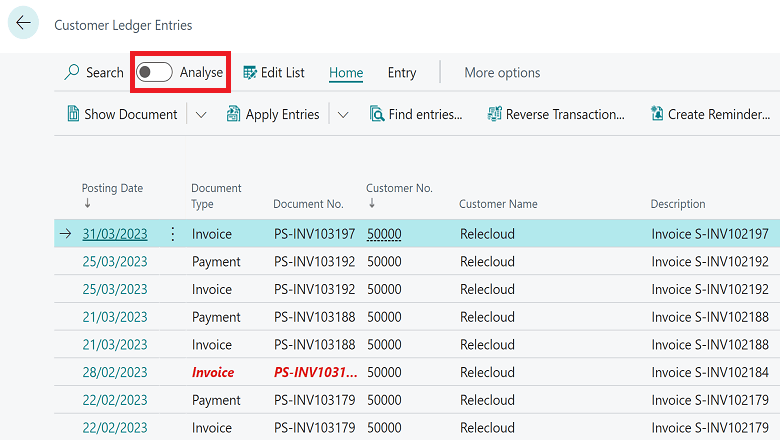
After that, the data will open in a new form optimized for analysis. When the page is in the analysis mode, it is divided into two areas:
- Main data area (in particular the tabs bar)
- Field area
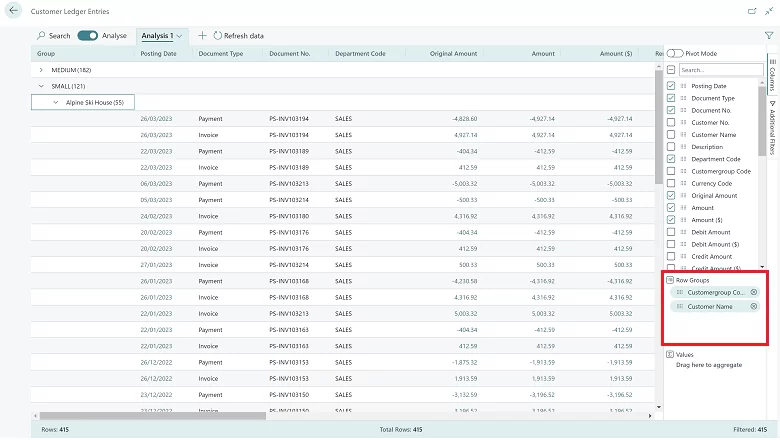
The main data area is used to interact with the data, and the field modification area is used to set the criteria you need.
With the new analysis feature, you can:
- nstantly analyze data, find patterns and draw conclusions.
- Work with data in a format convenient for you: select columns, change their order and position, set additional filters. And also group data, make pivots and mark the table cells you need.
- Save data analysis for reuse.
How can data analysis features be used?
Here are a few use cases for the feature for each of the major areas of Business Central:
Area | Use case |
| Finance (Accounts Receivables) | See what your customers owe you, maybe broken down into time intervals for when amounts are due. |
| Finance (Income statement) | See your income over the income accounts from the chart of account, maybe broken down into time intervals for when amounts were posted. |
| Finance (total assets) | See your assets over the asset accounts from the chart of account, maybe broken down into time intervals for when amounts were posted. |
| Sales | Get an overview of the customers that purchase the most or that owe the most. |
| Sales | Analyse your expected sales volume. See order details with the sales amount for orders not yet shipped broken down to customer and |
| Sales | Analyse your expected sales by (ship-to) country. See order details with the sales amount for orders not yet shipped broken down to ship-to |
| Sales | Find your top sales people. Calculate bonus for salespersons based on what have been invoiced. If bonus calculation should exclude returned items, then use Customer Ledger Entries as the data |
| Finance (Accounts Payable) Purchasing | See what you owe your vendors, maybe broken down into time intervals for when amounts are du |
| Compliance: who changed what data when | See who changed what sensitive data or what data was changed by whom. |
| Compliance: License overview by user | Get an overview over which users are enabled/disabled and which license they have been assigned. |
| Inventory (track returns by return reason and month) | Get an overview of goods that customers return, broken down on the return reason. Use this for your quality control processes. |
| Inventory (track inventory movements) | Get an overview of how goods in your inventory move between locations |
| Inventory (track “old” stock) | Get an overview of items in your inventory that have been on stock for long and is not selling well. |
| Inventory (input/output) | Get an overview of purchases/sales in your inventory by Month (or Quarter.) |
Getting started with the data analysis mode
The feature is currently in preview, which means your administrator must enable it before you can try it. If in the future you decide that the feature is not for you, you can easily turn it off. To try, go to the Feature Management page and enable Analysis Mode.
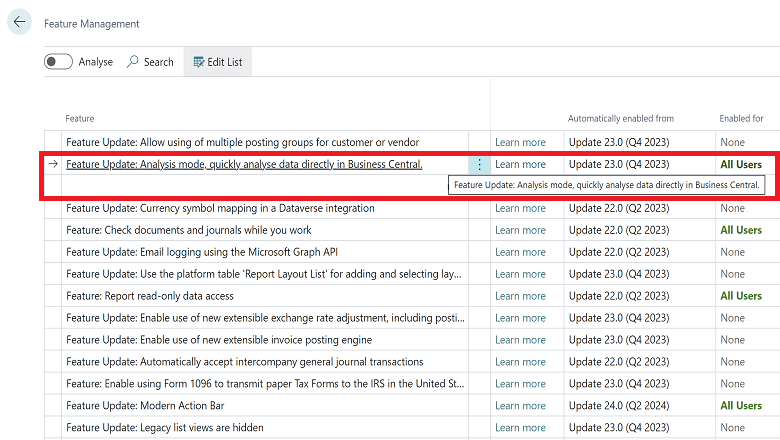
Find more information about the feature here..
Also, we would like to remind you about the 80% discount on licenses for Microsoft Dynamics 365 Business Central for Ukrainian companies!