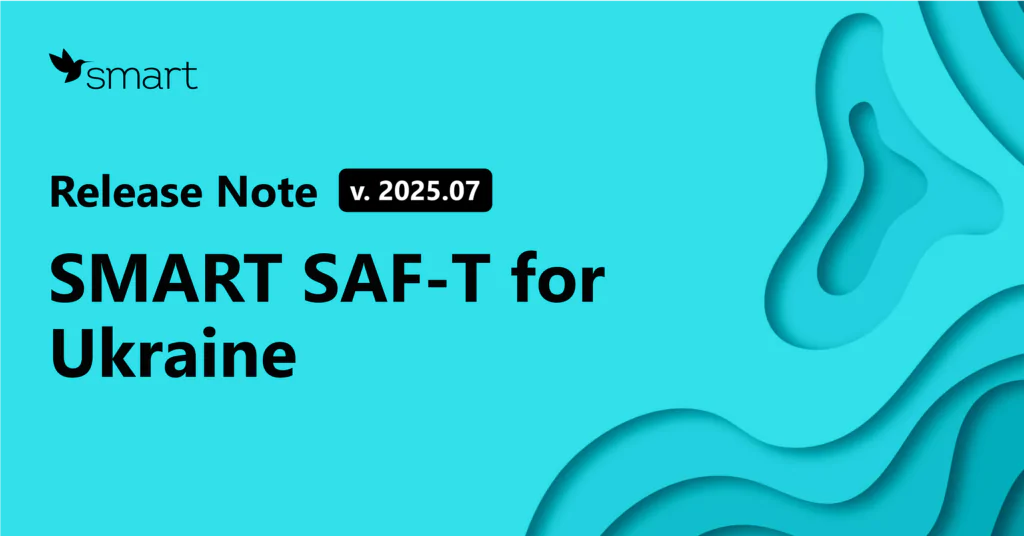We are pleased to announce the release of the latest update for SMART SAF-T for Ukraine, version 2025.07!
In the latest version of the SAF-T UA functionality, the logic for generating key report tables has been significantly improved. The goal of these changes is to enhance the accuracy of transaction representation, ensure transparency in accounting, and meet the requirements of regulatory authorities. In particular, the mechanisms for building tables related to inventory transactions, fixed assets, and general ledger entries have been refined, and settings have been expanded to correctly reflect extraordinary depreciation.
These enhancements allow for more detailed tracking of expense origins, accurate processing of reversed documents, and complete representation of all relevant operations in SAF-T — including additional costs and reclassifications.
SAF-T updates for Ukraine are released every three months. In case of urgent legislative changes, SMART business issues emergency out-of-schedule updates.
All updates can be installed independently or with support from SMART business.
Now, let’s take a closer look at the update:

- The “SAF-T Tax Codes” field has been added to the VAT Posting Setup Card page.
- An issue with the automatic filling of the SAF-T Source Type field in Advance Statement documents, where the value did not match the default value set on the Source Codes Settings page for transactions related to Advance Statement document posting, has been fixed.
- The logic for generating the “Sales Invoices” table has been enhanced by adding the ability to display the Change Price document both in the preview mode and during XML export without preview.
- When generating the “Data Preview Purchase Invoice Lines” and “Data Preview Sales Invoice Lines” tables, the “Invoice UOM” field for item charges will be populated from the “Def. Unit of Measure Code SAF-T” field,
which has been added to the “Item Charges” page settings. If the “Def. Unit of Measure Code SAF-T” field on the “Item Charges” page is not filled in, the value will be taken from the Audit File Export Setup. - A new field has been added to the Item Movement of Goods table – “Warehouse ID”. When generating the Item Movement of Goods, for transactions with “Entry Type” = “Transfer”, the values in the “Account ID” and “Corresponding Account ID” fields are now filled with the reversed values from the corresponding G/L entries, if the item quantity is negative.
- The display of integer values in the preview tables has been changed. All values are displayed in the same form — with two decimal places.
- A new “Hide Zero Lines” field has been added to the “SAF-T DP G/L Acc.” page, which allows you to hide rows where the value indicators are 0 across all columns.
- The logic for generating the “General Ledger Entries” table has been updated — a new “Cancelled Documents” table has been added which is generated before the preview tables. The table contains numbers of cancelled sales and purchase documents; each record includes a “Show in SAF-T” flag that determines whether related ledger entries should be included in the “General Ledger Entries” table.
- The logic for populating the “Product Code” field in the “Data Preview Sales Invoice Lines” table has been changed. If the “Work Type Code” field in the Service Lines is not filled, the value will be taken from the Resource Card. If the “Work Type Code” field is filled, the information will be retrieved from the corresponding Work Type Card.
- The logic for populating the nomenclature in the “SMA SAF-T Data Preview Prod.” table has been enhanced to cover cases where value transactions occurred during the reporting period, while warehouse transactions took place prior to the reporting period.
- The logic of Physical Stock information has been changed: values will include only the Expected Cost posted to GL.
- A check for the presence of owner cards in the corresponding directory when the Check Owners setting is enabled (set to Yes) has been added.
- The ability to define posting groups of company owners for whom the “Owner Posting Group” flag is set in the Vendor Posting Groups has been added.
- For the “Assets” table, a progress indicator (in percentage) and the number of records being created are now displayed when the page is refreshed. This provides better visibility and control over the process.
- The logic for generating table IV.5 “Asset Transactions” has been updated: the table now includes fixed asset entries marked as reclassification with a negative amount. A new “Default Extraordinary Depreciation Method” field has been added to the “Audit File Export Setup” table; the structure of the “SAF-T DP Assets Valuations” table has been updated: the “Extraordinary Depreciation Method” and “Extraordinary Depreciation For Period” fields have been added, where the amount is calculated from FA entries with FA Posting Type = Depreciation and Reclassification Entry = YES, and the method is taken from setup; the calculation of “Accumulated Depreciation” has been updated to now include reclassification entries. The generation and export of corresponding XML tags have been implemented.
- A bug with clearing in the SAF-T Data Preview G/L Entries, the “Corresponding account ID” field, if the “Exclude from SAF-T” option is enabled on the G/L account card, has been fixed.
- A bug has been fixed that caused disposed fixed assets (FAs) to be included in the “Assets” table, even if they were disposed before the audit document date. Now FAs disposed before the audit document date are not included in the “Assets” table. FAs disposed within the audit document period are correctly displayed in the table.
- The population of the TaxInformation element for General Ledger Entries in the audit file export document has been modified. Now a related VAT entry can be shown only once per related G/L entry per document. Additionally, the logic for determining the related VAT entry for a G/L entry has been updated.
- The logic for determining the counterparty type in various tables in cases where the same counterparty simultaneously acts as both a Company Owner and a Supplier of goods or services has been updated.
- The logic for filling table IV.2 “Purchase Invoices” has been updated: for lines in non-local currency, the “Unit Price”, “Amount”, “Invoice Line Amount Exchange Rate”, and “Tax Base” fields are now calculated based on the exchange rate from Detailed Vendor Ledger Entries where Entry Type = Initial entry and Invoice Revaluation = TRUE.
- Changes have been made to the population of the “Account ID” field in Table IV.2 “Purchase Invoices”. The changes apply only to purchase invoice lines where the Type = Charge (Item). Now, the system determines the G/L account code through the link with the related value entry.
- The logic for populating the account and the corresponding account has been changed when generating data for purchase and sales account lines, if the Line Type = G/L Account.
- The population of the Tax Amount field for rows in the Purch. Inv. Lines table has been fixed.
- The logic for populating fields in the “Payments” table has been updated: Document Code is now determined based on the External Document No. from the Bank Account Ledger Entry. If it is not available, the Document Number is used instead. System ID is populated based on the Document Number from the Bank Account Ledger Entry.
- The filling of the “Gross Amount” field in the “Movement of Goods” table has been changed. The amount is now displayed as a positive value for all types of inventory movements.
- The calculation of the “Gross Amount” field in the “Movement Of Goods” table now takes into account cost adjustments based on revaluation by prepayment exchange rate.
- Changes have been made to the generation of Table IV.4 “Movement of Goods”: starting from this version, the program will create separate entries for value entries with different General Ledger account numbers. Such records will no longer be merged, even if other parameters match.
- The logic for generating Table IV.4 “Movement of Goods” has been updated. Now, when building the table, Value Entries are taken into account and grouped by the Item Ledger Entry No., document number, posting date, and the code or number of the source. In cases where additional goods-related charges occur in the month following the month of goods receipt, such operations are displayed as separate rows with zero quantity, but with the value of the additional expenses included in the initial cost of the inventories.
- The algorithm for filling in the Movement of Goods table has been changed: now, if there are revaluation transactions for goods in the reporting period, they will be displayed as separate rows with zero Quantity and zero Unit Price, while the Gross Amount and Amount fields will show the revaluation amount.
- The generation of the “Movement of Goods” table has been optimized to improve performance and stability.
- A new logic for filling in the SMA SAF-T DP G/L Entries table to fill in the entries for which in the Value Entries by the Item Ledger Entry Quantity field in the is not zero, and the Value Entries in the “Cost Posted to G/L” field is zero, has been implemented. Previously, such entries were not created, and a Preview Data Check by Key Reference error occurred about the absence of Transaction ID.
- The filling of the “Unit Price” field in table IV.4 “Movement of Goods” has been updated: if both “Gross Total” and “Book Value” are equal to 0, the Unit Price is set to zero.
- The generation of the XML file for the Movement of Goods block has been adapted according to the report’s XSD schema.
- The logic for populating the “Asset Transactions” table has been updated. From now on, if the “Amount” field in the FA Ledger Entries contains a negative value, the system will automatically populate the “Account ID” and “Corresponding Account ID” fields using data from the “G/L — Item Ledger Relation” table based on the Fixed Asset Value Entry No.
- The logic for displaying the Account ID and the Corresponding Account ID in the Asset Transactions table has been changed.
- The SMART SAF-T section has been added to the SMART Chief Accountant role center, which contains the necessary objects for settings and the creation of an audit file export document.
- The following prohibited characters (consecutive hyphens (–), ampersand (&) number sign (#), forward slash (/) asterisk (*)) are removed during XML export.
- The check for an empty Source Code value has been removed; the check will work for filled Source Codes. Checking of the SAF-T Tax Code field for empty VAT Bus. Posting Group and VAT Prod. Posting Group in the VAT Prod. Posting Group has been removed: values will be checked if at least one of the groups is filled in.
- For fields containing amounts, pages for viewing the entries that generated them, by tables, have been added: Data Preview General Ledger Accounts, Data Preview Customer Balance, Data Preview Supplier Balance, Data Preview Physical Stock, Data Preview Owner Balances, DP Assets Valuations.
- The filling in of the “Transaction Type” field in the Trans. Type Preset table has been fixed to correctly identify the first event by customer or vendor transaction number.
- The calculation logic for the “Depreciation Percentage” field in the “Assets Valuation table” has been updated to ensure that the calculated value does not exceed 100%, in accordance with the element type defined in the XSD schema. The logic for generating the II.7 Tax Table has been updated so that the file includes only those SMA SAF-T Tax Type entries for which SMA SAF-T Tax Type Detail is populated, since both elements are mandatory.