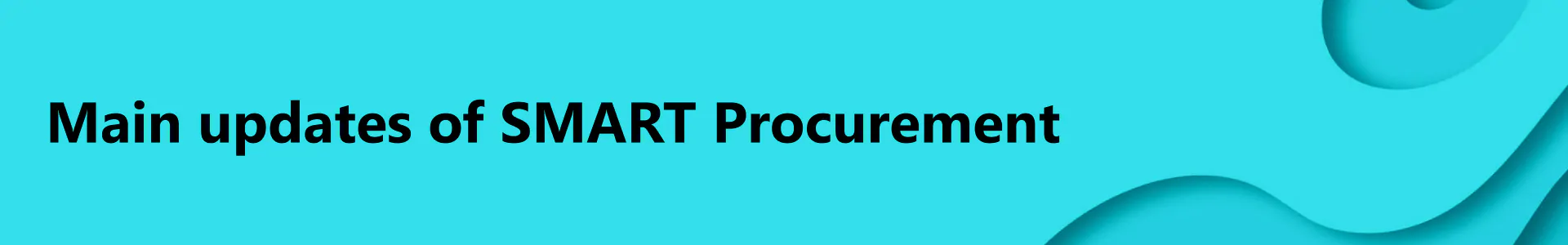We present the updated release of SMART Apps, which includes the new SMART Generic Excel Report solution for easy and flexible creation of Excel reports based on templates without programming, as well as significant enhancements in the modules SMART SAF-T for Ukraine, SMART Cash Flow, SMART Reserves, SMART IFRS16 Leasing, SMART Partner Clarity, SMART Pay, SMART Procurement, SMART EDI and SMART E-Receipt.
The updates cover automation of reporting, expanded accounting and reserves functionality, optimization of leasing operations, integration with payment services and fiscal providers, and improved accuracy and standardization of business processes. All changes are aimed at increasing efficiency, flexibility, and compliance with the modern requirements of digital business transformation.

A new solution — SMART Generic Excel Report — has been released. It provides a simple and flexible way to create Excel reports based on pre-configured data templates and ready-made Excel templates. Users can independently define which fields and sections of the document are filled in automatically and which are repeated as tables or lists. This makes it possible to generate both concise and complex reports without programming or involving developers.
The solution ensures precise data typing and formatting control, guaranteeing correct display of numbers, dates, text, and logical values in the final reports. Once the template is configured, the report generation process takes just a few clicks — the system automatically retrieves data from Microsoft Dynamics 365 Business Central.
Additionally, SMART Generic Excel Report allows embedding ready-made reports directly into business documents — for example, personal orders or certificates — making reporting faster and more standardized.

- The logic for generating the file and archive names of the audit export file has been updated: the file name is now displayed in the table part of the “Lines” subpage and can be edited; all files are now generated with the same date and time; the archive name is no longer dependent on the template.
- Changes have been made to the generation of the “Movement of Goods” table, specifically regarding the handling of revaluation for reversed sales credit notes and rounding operations. Revaluation value entries related to reversed sales return invoices are now correctly included in the preview table. Additionally, rounding value entries for reversed item ledger entries are now included if the first value entry of the related item ledger entry has a posting date earlier than the start date of the audit file export document.
- A new preview table validation by reference key has been added. If the “Movement of Goods” table contains a customer or supplier, but the “Customers” or “Suppliers” master data do not include this customer or supplier, the system will display an appropriate error message during the preview data check.
- A new setting “Exclude Persons From Suppliers” has been added to the “Audit File Export Setup” page. The setting works similarly to “Exclude Acc Persons Suppl.”. When enabled, vendors with Vendor Type = Person are excluded from the “Suppliers” table and are not displayed as references in other preview tables of the audit document. In addition, such vendors are skipped during the “Data Check” validation process.
- The logic for populating the Amount and Amount (ACY) fields in cash flow ledger entries for the source types “Taxes”, “Jobs”, “Fixed Assets Disposal”, “Fixed Assets Budget”, and “GL Budget” has been updated.
- A new task “Create Plan Entries” has been added, which automatically generates Contract Receivables/Payables Plan Entries within the “For Agreement” payment plan.
- The Payment Plan functionality for customers and vendors has been enhanced:
a. a new option for calculating the planned date — Order Date — has been added to the payment terms setup;
b. validation has been introduced to ensure the Date Formula field is mandatory on the Payment Terms page;
c. a new toggle “Planned Date Based on the Calendar” has been added to the Cash Flow Setup page, allowing the calculation of the planned date to consider working days from the company’s base calendar;
d. dimension fields have been added to the Contract Receivables/Payables Plan Entry pages, with subsequent transfer to the Cash Flow Worksheet and the Cash Flow Ledger Entries.
- For both posted and unposted Bad Debt Reserve documents, the ability to determine dimensions has been added, taking into account dimension priority and dimension combinations. Additionally, the defined document dimensions are now recorded in the General Ledger Entries, Reserves Customer Ledger Entries, and Correspondence Entries.
- A new Source Code has been added for transactions created by the Posted Reserves for Bad Debts document. The ability to specify a related number series in the Reserves for Bad Debts document has been added. Additional validations have been introduced to ensure general ledger accounts are filled in before journal lines are created.
- A dashboard has been added to the Leasing Calculation List page, which displays summary amounts by key columns, such as “Payment Full Amount”, “Leasing Pay. Liability”, “Leasing Pay. Interest”, “Leasing Pay. Total”, “Discount Amount”.
- Validation has been added when creating journal lines during the reclassification of long-term liabilities to short-term liabilities. Journal lines are not created if the balance on the long-term liability account for the lease asset is greater than or equal to 0.
- An error that occurred during the recalculation of lease calculations due to the record existence check has been fixed. Also the calculation of the book amount of the fixed asset when lease terms change has been updated — it is now calculated as the difference between the Residual Value of the Usage Right Asset at the beginning of the current period and the Residual Value of the Usage Right Asset at the end of the previous closed period.
- A modification for automatic postal code recognition and auto-filling of counterparty fields (Address & Contact field group) has been implemented according to the new YouControl address parsing rules.
- The blocking function performance during mass requests for counterparties has been optimized.
- A new feature has been added to allow processing refunds via the UPC payment service directly from the Sales Credit Memo or Sales Return Order pages using the new Request Smart Pay Refund function. A new Fact Box, SMART Pay Refund Fact Box, has been created with the field’s status, amount, and refund date, which are automatically updated after a successful refund. The Fact Box has been added to the Sales Credit Memo, Posted Sales Credit Memo, Sales Return Order pages. Additionally, functionality has been implemented to generate Refund entries via the general journal for successful UPC transactions using the periodic operation.
- It is now possible to generate a periodic report directly from the POS terminal interface, containing summary control and reporting information for any selected period based on Z-report data.
- When a receipt is paid with a gift card, it is now possible to display information about the applied gift cards in the receipt footer.
- A configuration option has been implemented to define whether the barcode and/or item code should be displayed on the receipt.
- A check of the cash register status has been added before generating the Z-report.
- Integration with Checkbox PayLink has been implemented, enabling connection of payment terminals from more than ten Checkbox partner banks to the POS terminal, acceptance of card payments, and automatic transfer of electronic payment data to the fiscal receipt.
- A mechanism for managing the order and list of document signatories in DocFlow has been implemented. At the DocFlow template level it is possible to define signatory options (director, accountant, or list of employees). The list of company signatories supports both a fixed list of employees with a specified order and a list of document signatory roles with a defined sequence. The system now allows to configure both parallel and sequential signing. The new implementation requires configuration adaptation after the update.
- Approval feature has been added for DocFlow documents (Workflows). This allows to organize the approval process of outgoing documents before sending them for the signature and to the counterparty.
- The ability to configure which types of DocFlow documents are imported into Incoming Documents and which are excluded from the import process has been implemented.
- A parameter has been added to the “Advanced configuration of the Purchasing module” table, which allows to activate the verification of Manager code compliance in all lines of the document.