Keeping track of employees’ work time is an arduous and responsible task that requires accuracy and can take quite a lot of time. Large enterprises with complex structures and varied work schedules even introduce a separate position for an employee performing exclusively this important function.
However, modern IT solutions are radically changing the rules of the game. In automated systems, time tracking is instant, error-free and requires minimal human intervention. In this article you will learn how such systems work and what their features and benefits for organizations are.
New level of HR record keeping efficiency
Work time tracking is closely connected with other related operations, such as payroll, vacations, sick leave, and generating accounting reports, etc. IT solutions for HR record keeping combine all these processes into a streamlined automated system.
Thanks to automation, absence orders are instantly reflected in timesheets, the timesheet data determines the salary amount, generates vacation reserve, and is consolidated into various types of reports. Such a system eliminates any inconsistency between processes or delays, and also significantly reduces the number of various errors.
An example of a system for work time tracking is SMART Payroll, a product built based on the Microsoft Dynamics 365 Business Central ERP system in compliance with the requirements of the current labor legislation of Ukraine. By the way, there is now an 80% discount on SMART Payroll and Business Central licenses for Ukrainian businesses. Good time for innovation!
Want to get a discount? Want to learn more about HR systems? Order a consultation and we will contact you as soon as possible.
Benefits of implementing HR systems
Implementing an IT solution for time tracking can be a powerful step towards enterprise digitalization and introducing the latest global standards into HR processes. Such solutions provide organizations with a number of undeniable advantages. The most obvious ones are as follows.
Conditions for productive work
Time tracking solutions take care of a large share of typical repetitive tasks, simplifying the work of HR managers and accountants and allowing them to concentrate on more significant tasks. Thus, specialists can work in a more focused and efficient way.

Minimizing errors
Automation of HR processes means that employee participation is reduced to a minimum, which means that errors due to the human factor are significantly reduced when posting and generating reports.
Boosting employee loyalty
In an automated system, accounting processes are transparent. Each employee has a personal account where they can see all their data, the balance of vacation and sick days, payroll documents, as well as submit and approve a request for time off. This eliminates any misunderstandings and contributes to a more loyal attitude of employees towards the organization.
Compliance
IT solutions standardize record keeping processes in accordance with current labor standards. At the same time, the system is regularly updated based on the latest changes in legislation.
Data security
Since SMART Payroll belongs to the Microsoft ecosystem, all data in the system is protected by international security standards.
Integration with the access system
Some solutions, including SMART Payroll, integrate with enterprise access control systems. This makes it possible to automatically take into account attendance events such as arrival and leaving, being late and overtime, and take them into account when recording work hours.
How do IT solutions help with work time tracking?
Modern accounting systems turn the burdensome HR routine into an easy and smooth process. They make it possible to automatically create and adjust working timesheets, keep summarized records, quickly generate absence orders, instantly calculate the vacation reserve, easily generate reports, etc. Let’s look at the functions of such systems in more detail using SMART Payroll as an example.
Keeping time records
Ukrainian legislation obliges organizations, including small businesses, to keep timesheets, even for temporary employees. A timesheet is a table with time activity codes entered for each working day.
The codes indicate how each worker used their work time during the accounting period: whether they were present, worked overtime or night shifts, or were absent and for what reason. In SMART Payroll, you can set up work schedules of any type and complexity: both regular weekly and shift or free.
After the calendar is set up in the system and all the necessary information about the personnel is entered, the timesheet is filled out automatically for each employee. In the future, if an employee goes on a business trip, gets sick or takes a day off, absence orders are created in the system, automatically entering the corresponding time activity codes into the employee’s timesheet. All these documents are stored in the timesheet.
If the timesheet has already been posted, but there is a need to make changes to it – for example, change the type of absence – SMART Payroll provides the ability to create an adjustment timesheet with automatic recalculation of the salary and taxes.
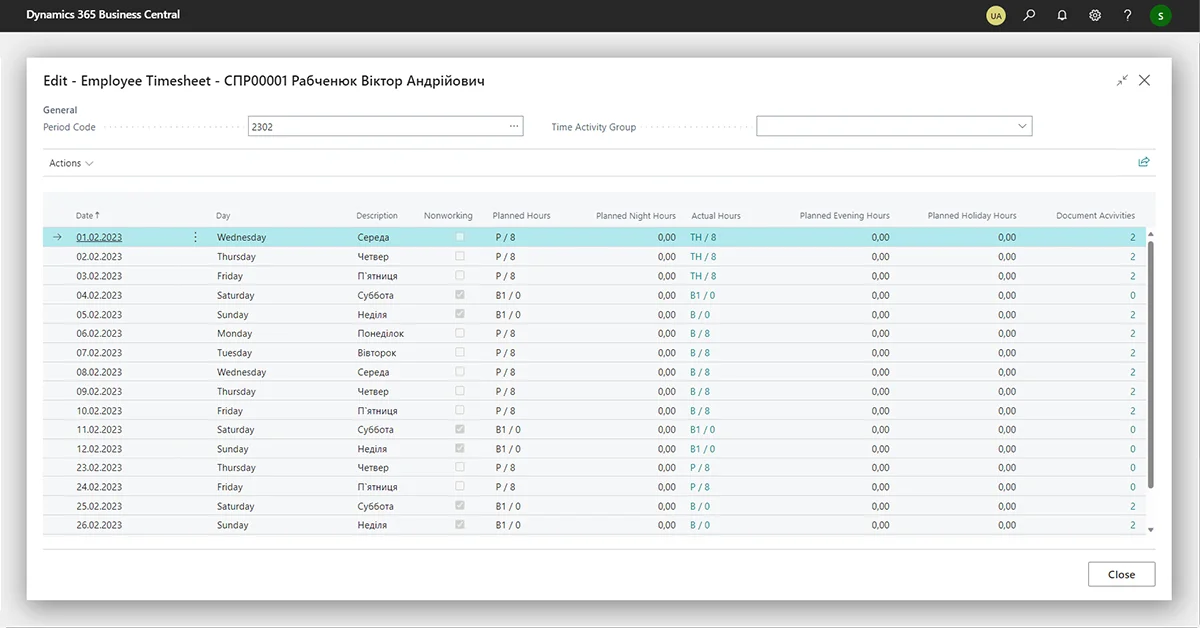
Previously, HR managers had to carefully monitor the correctness of filling out timesheets, check their compliance with orders, sick leave certificates, established work schedules, and check the balance of vacations and sick leave. There is no need to do that in automated solutions for work time tracking, as everything’s controlled by the system.
Generating orders
SMART Payroll allows you to easily create HR orders of different types: absence, transfer to another work schedule, etc. There are two options for printing orders. The first is using standardized printed forms. The second is using flexible templates based on the Word layout. In the templates, you can configure the necessary parameters, after which the order text will be generated automatically in accordance with the settings.
Vacation balance and reserve calculation
From the moment an employee is hired, SMART Payroll starts the vacation balance accrual. The use of vacation days can be initiated by the employee by submitting a request in their personal account and is approved with the appropriate absence order. After the order is posted, the specified number of days is written off from the balance, and changes are automatically made to the working timesheet.
The same information is used to calculate the vacation reserve. According to the National Accounting Regulations, the creation of such a reserve fund is mandatory; it is from this fund that employees are paid vacation pay and compensation for unused days. The reserve is calculated monthly according to a specific algorithm configured in the system and is posted simultaneously with the employees’ payroll documents.
Payment for business trips
Another task that the work time tracking system helps to cope with is the correct payment of business trip days. According to Article 121 of the Labor Code, when paying, it is necessary to compare the employee’s average daily salary (average for the last two months) and daily salary in accordance with the monthly salary. By law, when compensating for business trip days, an organization must use the higher rate of the two. If a violation of this norm is detected, the company is fined ten minimum wages for each employee to whom incorrect accruals were made.
Summarized work time tracking
SMART Payroll provides for both types of work time recording – daily and summarized. The first is relevant for those companies or their divisions in which the daily norm is fixed for each working day. That is, it is impossible to compensate for underwork on a certain day by overwork on another.
The second is necessary in organizations with more complex schedules, where daily work hours may fluctuate, but the total number of hours for the accounting period must be observed. Moreover, each shift should not last more than 10 hours. Summarized time tracking is more difficult to maintain manually, especially taking into account different types of time activities. However, in solutions such as SMART Payroll, this operation does not cause any difficulties.
HR system implementation stages
When choosing work time tracking solutions, ask your potential partner what steps are involved in implementing the system. Make sure the provider is responsible for things like training your team and providing support when and after the product goes live. As an example, here is a list of stages that await you when implementing SMART Payroll.
1. Project start
First, the project schedule is prepared and approved, and the organizational structure of the team that will be involved in the implementation is determined. Then we make a presentation of the project and talk about the role of each participant in it.
2. Deployment
During the deployment stage, team members are given access to system resources, test and production environments are prepared and configured, and the solution is installed.
3. Data migration and solution configuration
We provide package templates for importing data, but the customer must complete the import procedure themselves. Therefore, we conduct a number of trainings on this topic for key users, after which the customer adapts the data to templates and imports them. After this we configure the functionality of the system.
4. Training
At the training stage, we conduct a series of trainings for system users dedicated to mastering the functionality of the solution. The series includes the following workshops:
- Time activities,
- Vacations,
- Timesheet,
- Absence orders,
- HR reports.
5. Go-Live
Finally, the system goes live, and we support the customer’s team during the first operations: first payments, first orders, first accruals, etc.
In the future, if the customer has difficulties or questions, we conduct additional one-time consultations.
To summarize, IT solutions help turn employee time tracking into a clear, easy, and smooth process, minimizing errors and saving specialists’ time. Accountants and HR managers can work in a more focused and productive way, processes become transparent and well controlled, which has a positive impact on employee loyalty. The organization as a whole is increasing its business standards.
If you would like to learn more about how IT solutions optimize HR processes and the benefits they can provide to your business, order a consultation.


